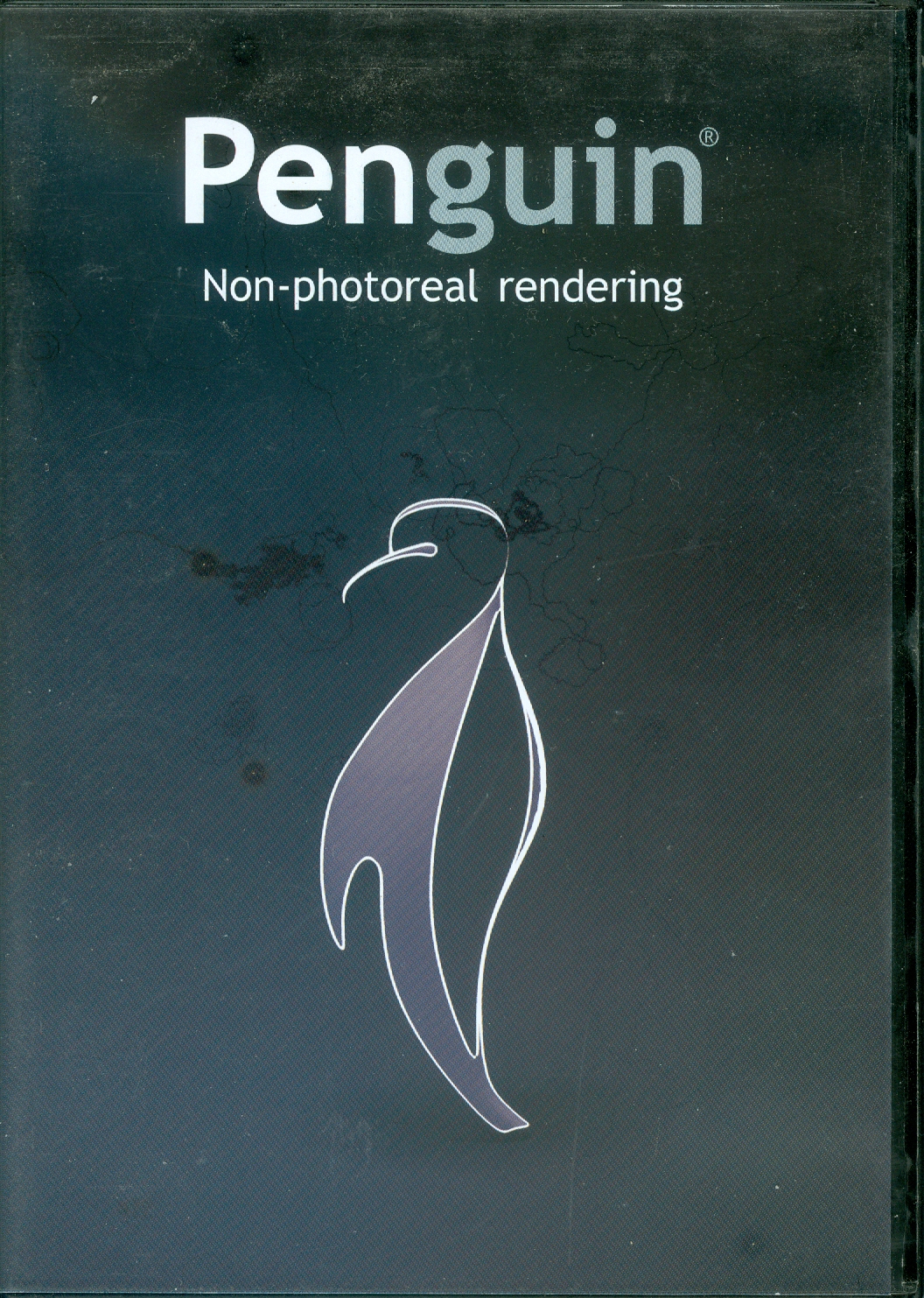 |
You might well ask, "If I can get photo realistic
rendering with "Flamingo", why to I need a non-photorealistic
rendering plug-in?" The answer to this is that often a
rendering that is done as line art, tinted line art, or shaded line
art is just plain better to illustrate certain things.
Technical illustrations can often explain how a machine is assembled
from parts better than photo realistic drawings can.
Illustrations intended to illustrate how materials are cut to create
parts would be another example. Sketches of variants arranged
around a more detailed central model or "Flamingo" rendering to show
a range of options. In our field showing a perspective of a
vessel with the various hull lines, such as sections, waterlines and
diagonals, as a "half-model" illustration can be show enough Penguin
shading or tinting to bring out the three dimensional feel, and will
still be a clearer representation of shape than a photo realistic
portrayal of a varnished wood half-model. All these uses are
excellent for creating illustrations for books and articles,
manuals, etc. Another possibility which most people might not think of is doing a very simple line art drawing as a basis upon which to select a perspective, print the line art, and then create a pen and ink drawing over it. You could create really amazing "coloring books" for children as well. In our office we use Penguin mainly for illustrations for articles. We have found often a "photo" is nowhere near as easy to understand in a technical article as a Penguin rendering. While I do think that "Flamingo" would come first in our rendering tool box, I wouldn't want to be without "Penguin". For some jobs it is just plain the best thing to use. (tm) Yacht Design School / Publishing / Home / YDS Enrollment Form |